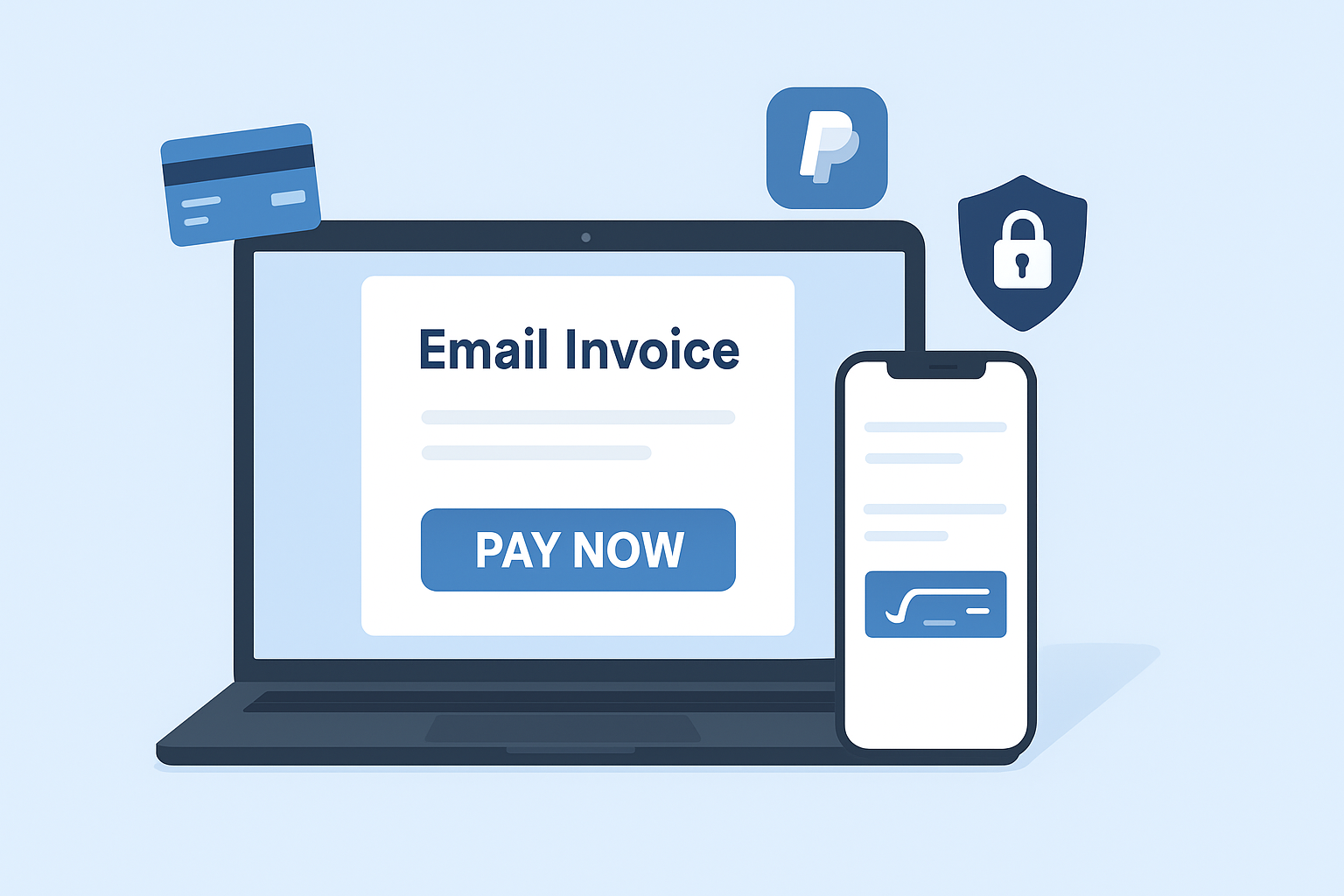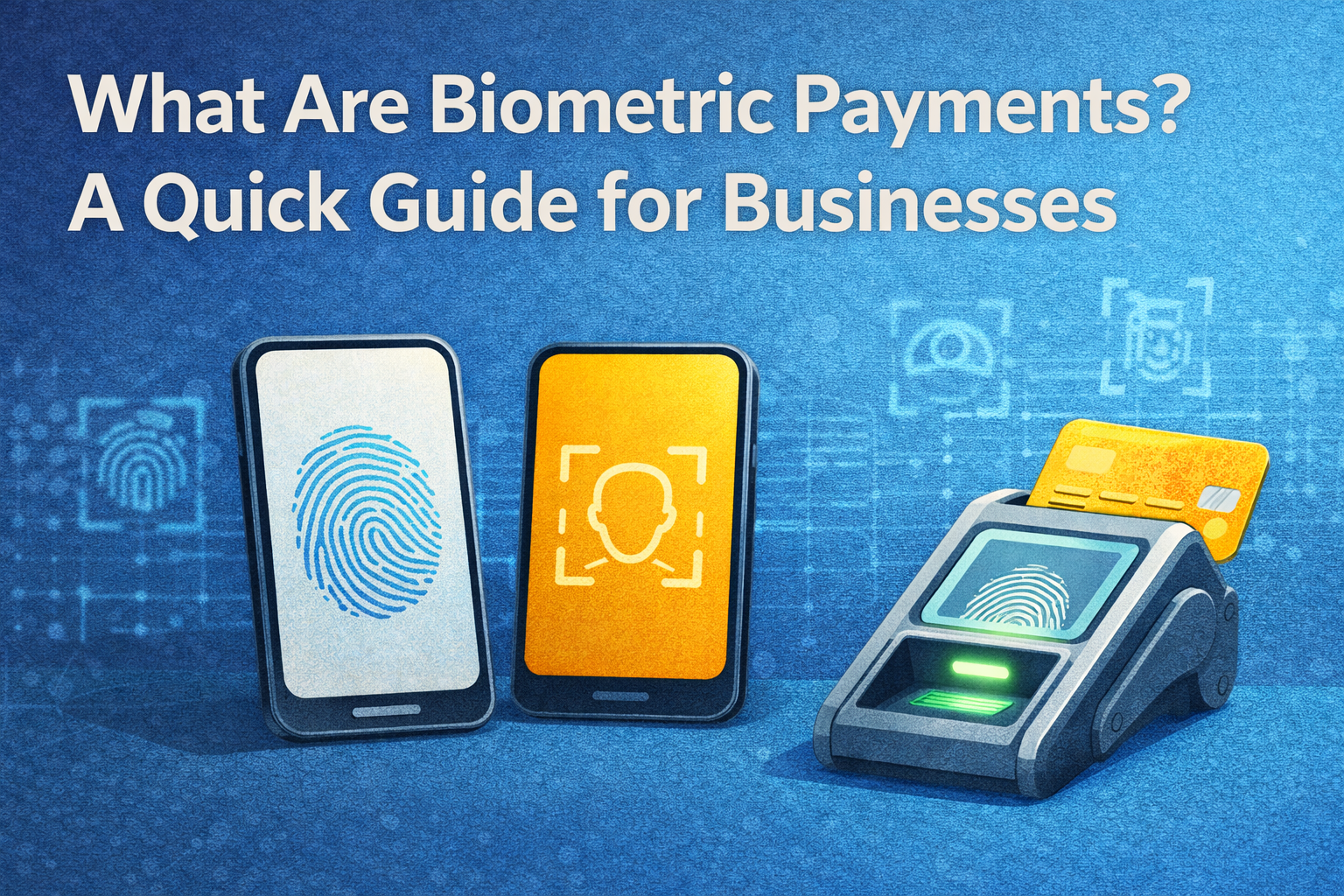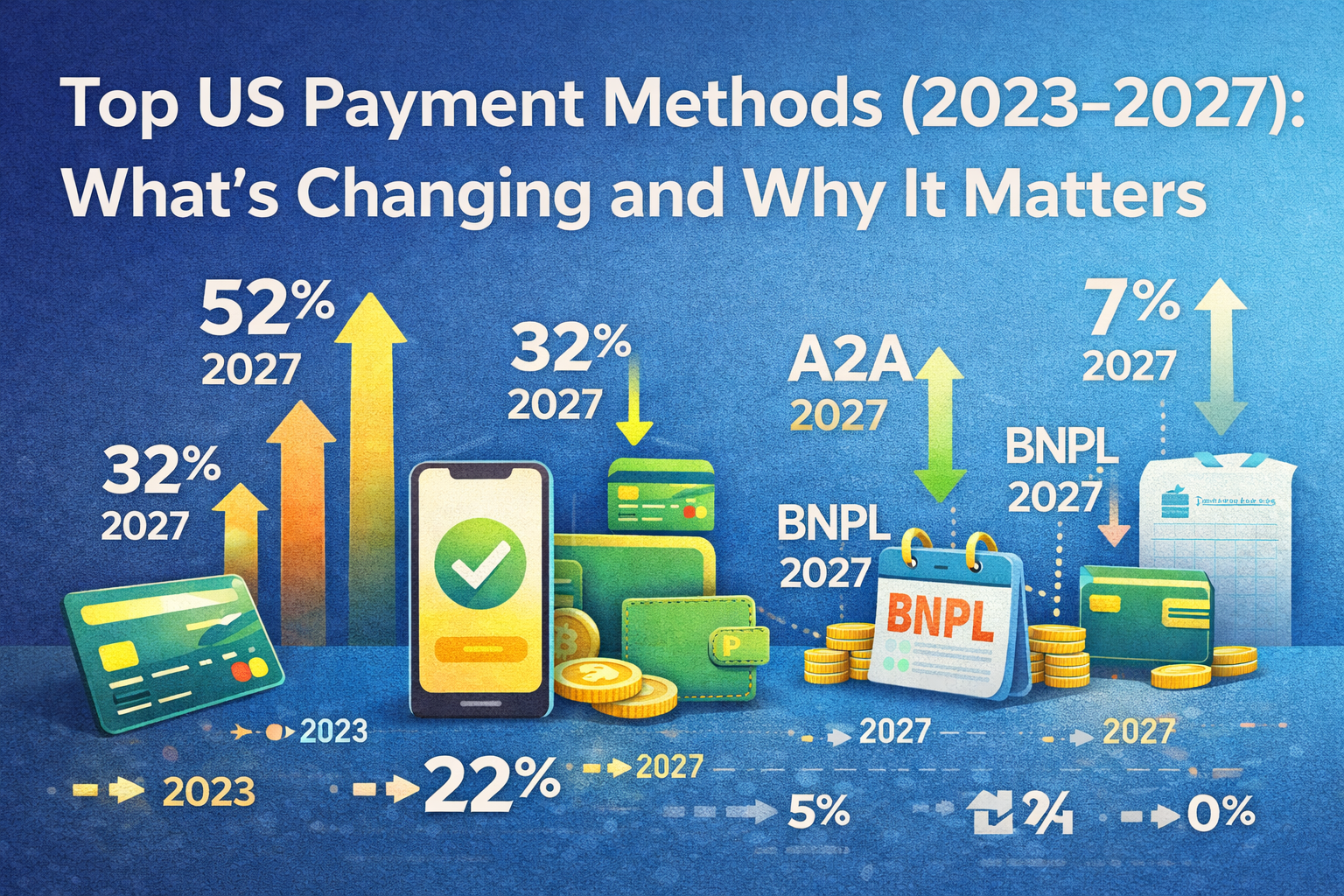Waiting to get paid shouldn’t be the norm for small business owners. If you’re still chasing checks or setting up clunky portals, there’s a better way. Enter email invoicing with click-to-pay links, a streamlined, user-friendly, and effective solution. Whether you’re a solo consultant, a growing service provider, or an eCommerce entrepreneur, learning how to accept payments via email invoices can dramatically improve your cash flow and customer experience.
Let’s walk through the full process, step by step, and highlight best practices, security essentials, and the latest payment processing solutions to keep your business running smoothly.
Walk Through the Email Invoice + Payment Link Process
If you’ve never sent an email invoice with a payment link, here’s what the process typically looks like:
- Create your invoice using a payment platform like Unity Payments, Stripe, Square, PayPal, or QuickBooks. Add your business name, contact details, services or products sold, pricing, due date, and any notes.
- Generate a secure payment link, which is automatically created through most payment processing solutions.
- Send the invoice via email. Your customer receives a clean, branded message with a clickable “Pay Now” button or hyperlink.
- Customer completes payment using their credit card, debit card, ACH transfer, or even digital wallets like Apple Pay.
- After you complete the work, you will receive payment. Funds are processed through your provider and transferred to your bank account within 1 to 3 business days.
No need for coding, a website, or even a sales page. Just send, click, and get paid.
Do’s and Don’ts of Sending Payment Invoice Links via Email
Let’s keep it simple. Here’s what you should and shouldn’t do when sending out payment links.
Do:
- Use a clear subject line: Example: “Invoice #4321 – Payment Due August 15”
- Include all the details: Line items, taxes, and payment due dates help build trust.
- Add a call to action: Use friendly, direct phrases like “Click here to pay securely.”
- Use professional branding: Logos, colors, and contact info build credibility.
Don’t:
- Don’t attach a PDF without a payment option.
- Don’t use broken or insecure links.
- Don’t send vague invoices (“Services rendered: $500”).
- Don’t forget follow-ups. Automate reminders if payment is overdue.
By sticking with trusted payment processing solutions, most of these tasks become seamless. Platforms like Stripe or PayPal even let you set invoice templates and auto-reminders.
Create Click-to-Pay Email Invoices That Customers Actually Pay
Want to increase your invoice payment rate? Make it as easy as possible for your customer to act. Here are a few ways to do that:
- Keep it mobile-friendly: According to CloudHQ, over 78% of invoices are opened on mobile devices, so your emails and payment forms must be responsive.
- Use short, clear CTAs: Say “Pay Now” instead of “Please remit funds.”
- Add payment options: Offer credit/debit cards, ACH, or wallet payments for flexibility.
- Send invoices fast: Sending right after a job or order increases the likelihood of immediate payment.
Psychologically, when a payment experience feels modern and effortless, people are more inclined to act on it immediately.
Secure Ways to Accept Payments via Email
You’re handling sensitive financial data, so security is everything. Here’s how to keep things safe:
- Make use of PCI-DSS compliant platforms, as they are the global security standard for processing card payments.
- Utilize tokenization and encryption to protect customer card data.
- Avoid public Wi-Fi when managing payments, especially when accessing your dashboard or sending links.
- Use HTTPS links for secure redirection.
Also, make sure your payment link provider offers fraud detection features. Top-tier payment processing solutions like Stripe and Square actively monitor transactions for anomalies, adding an extra layer of protection.
Small business scams are on the rise. According to Inside Small Business, in 2024 alone, small businesses in Australia lost over AU$84 million to email-based invoice scams.
Accept Credit Cards via Email Invoices Without a Website
Here’s the cool part—you don’t need a website or an eCommerce store to start accepting credit card payments. Just follow these steps:
- Sign up for a payment processing solution like PayPal Business, Square, or Stripe.
- Use their invoicing tool to create an email invoice with a payment link.
- Email it to your customer. They’ll be able to pay by card without logging into any account or platform.
- The system processes the payment and notifies both parties instantly.
- Funds are deposited into your linked bank account.
This works perfectly for freelancers, consultants, coaches, or anyone running a service-based business.
Set Up Recurring Email Invoices with Auto Payment Links
Got clients who pay you monthly? Or subscriptions? Automate it.
- Use a tool like Stripe Billing or QuickBooks.
- Create a recurring invoice template.
- Add auto-payment options for the customer to save their card securely.
- Set the interval (monthly, quarterly, etc.) and automate reminders.
- Enable failure alerts in case a card declines.
This not only reduces manual work, but it also improves your monthly cash flow predictability. It’s one of the best features of modern payment processing solutions.
Market Trends & Data in 2025: What You Need to Know
The digital payments space is booming, and email invoicing is riding the wave.
- In 2025, over 64% of SMBs are expected to use email invoicing and automation to manage billing. That’s up from just 44% in 2023.
- Real-time payments are predicted to grow by 24.7% CAGR globally, and B2B email invoicing will lead that growth with lower fees and higher conversion rates.
- The email invoicing market is projected to hit US$33.6 billion in 2025, with platforms like Stripe, Xero, and Square dominating small business adoption. (Source)
- According to SMB Guide, more than 85% of businesses cite cash flow issues due to delayed payments, making click-to-pay invoices more important than ever.
If you’re still waiting on mailed checks or generic bank transfers, 2025 is your cue to pivot.
Conclusion
If you’re serious about running your business efficiently, it’s time to ditch outdated invoicing. With payment processing solutions that support click-to-pay email invoices, you can:
- Get paid faster
- Secure payments without a website
- Automate recurring billing
- Deliver a better customer experience
- Scale with confidence
You don’t need tech skills, a big budget, or a complicated system. Just a smart tool, an email address, and a client ready to pay.