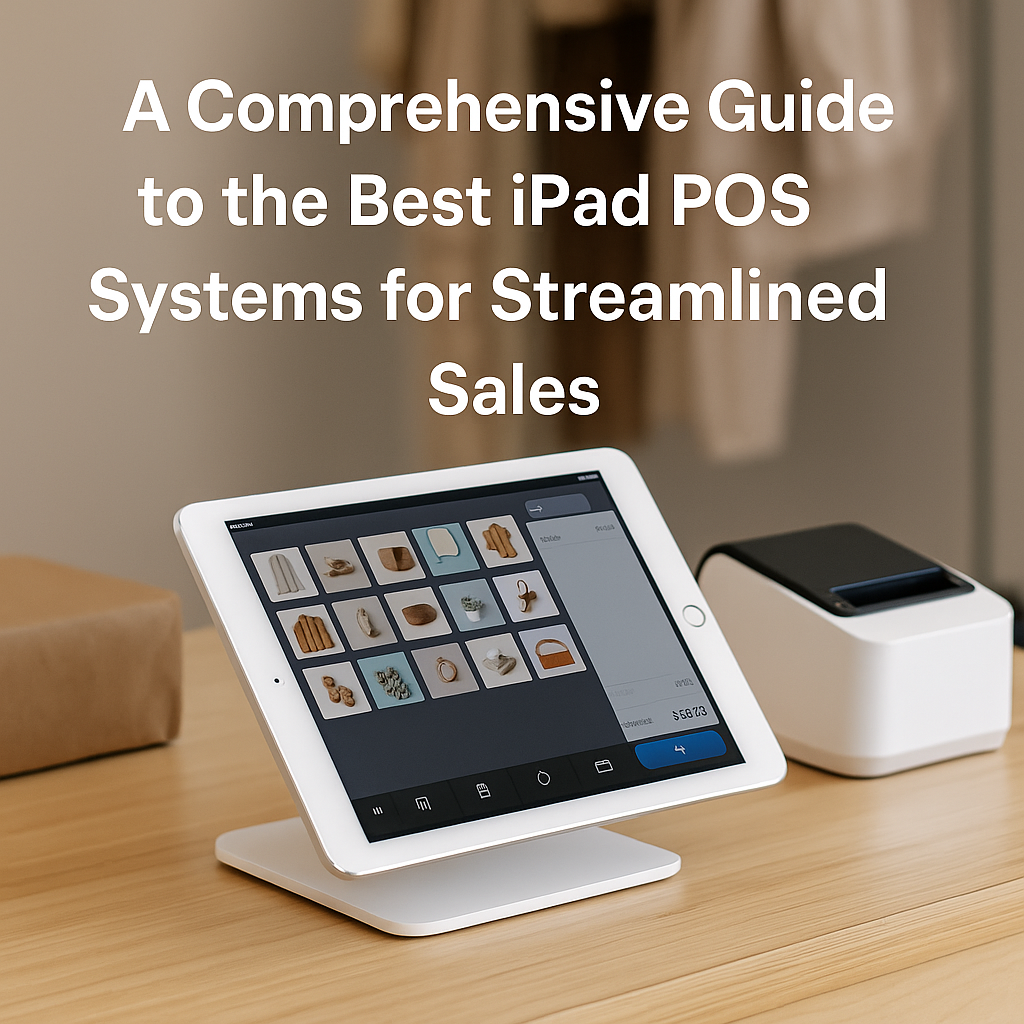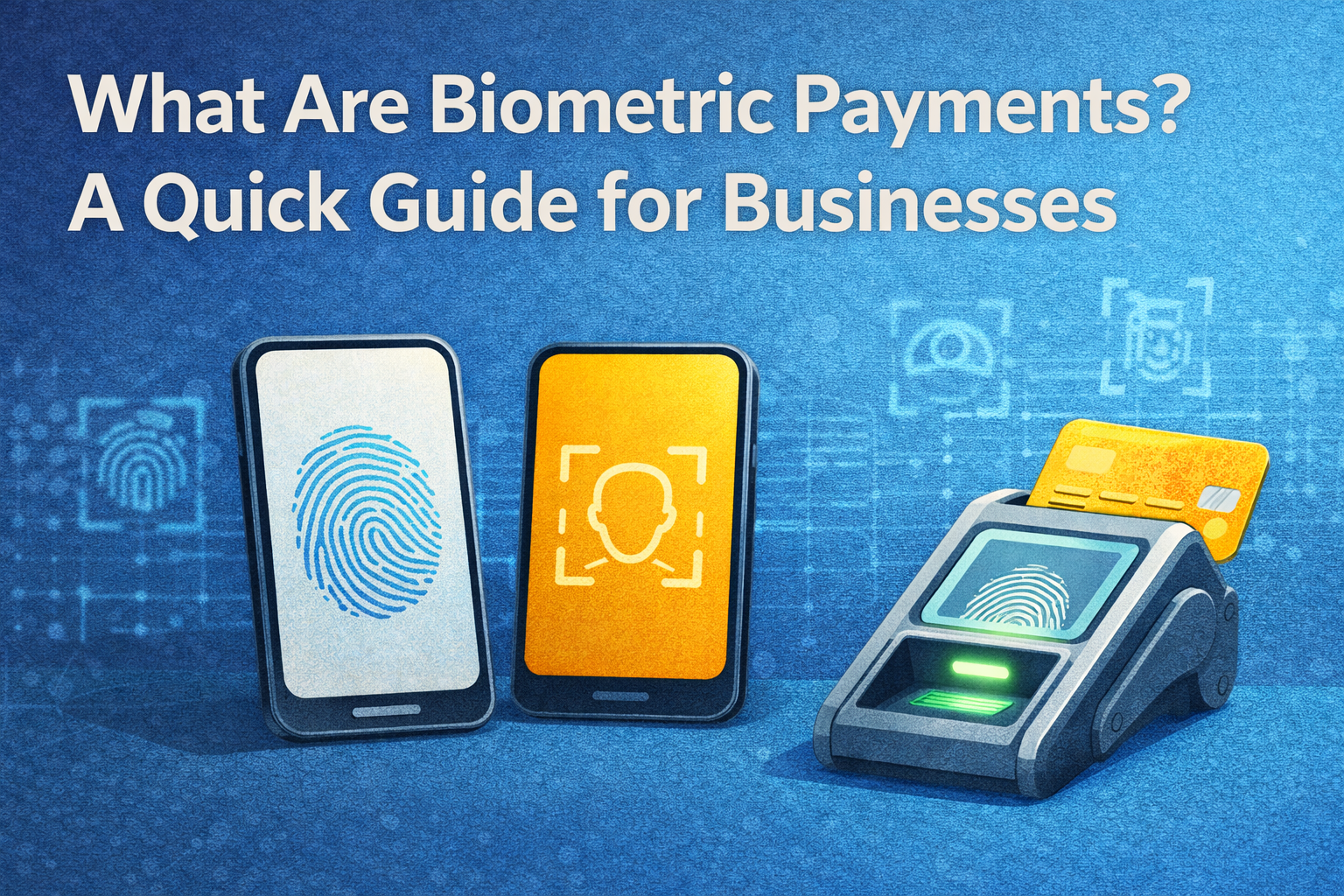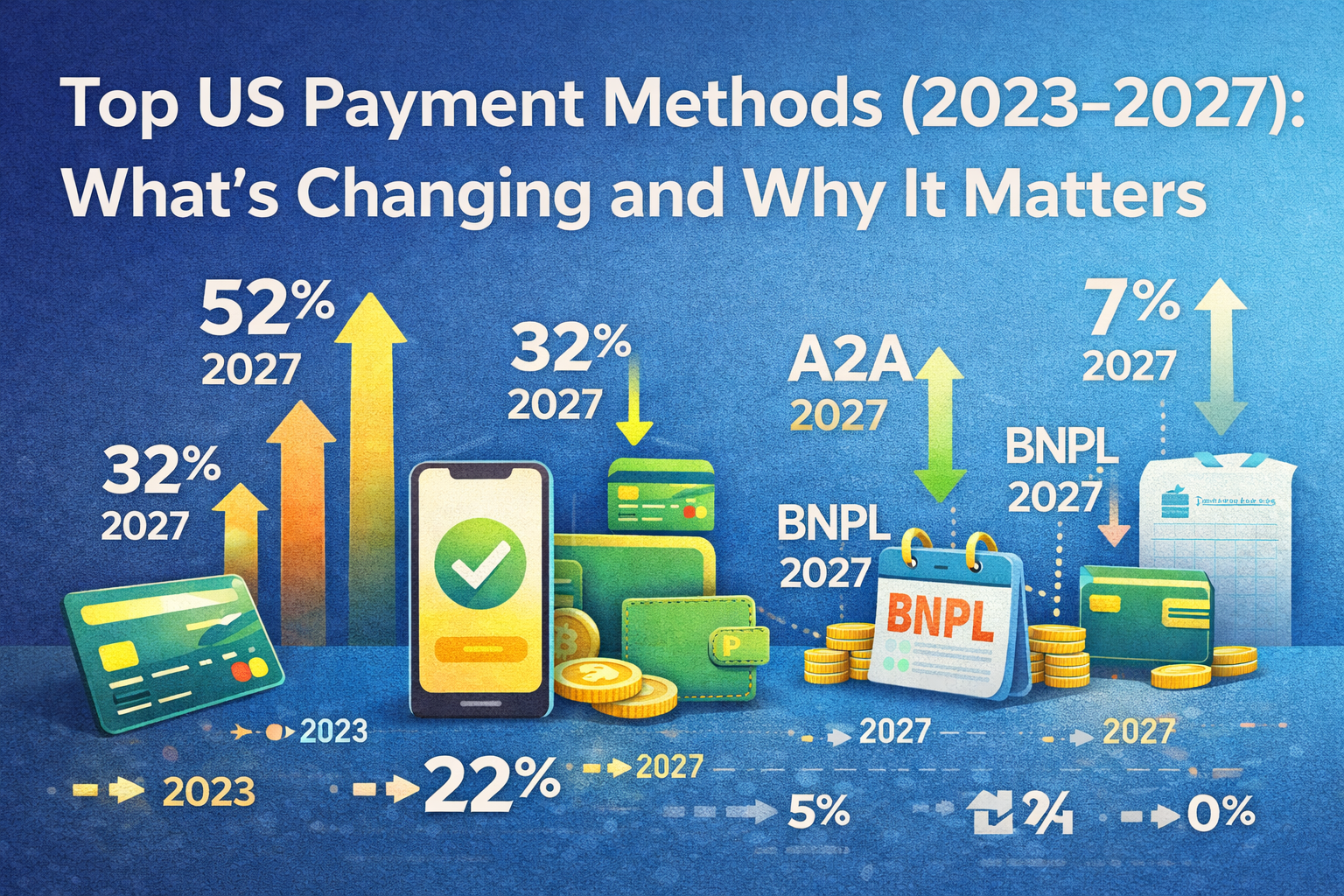If you’re running a business, having reliable and efficient point-of-sale systems is a game-changer. With technology advancing, many businesses are ditching bulky cash registers and traditional POS terminals for iPad POS systems. Why? Because they’re sleek, easy to use, and packed with powerful features that can streamline your sales process.
But with so many options, how do you choose the best point-of-sale systems for your business? In this guide, we’ll explain what an iPad POS systems is, what features to look for, and how to find the right one that fits your needs.
What Is an iPad POS Systems?
An iPad POS systems is a modern point-of-sale systems that uses an iPad as its main interface. Instead of using a traditional POS terminal, businesses can process transactions, manage inventory, and generate reports all from a tablet. These innovative POS systems are particularly popular among retail stores, restaurants, and small businesses due to their ease of use and affordability.
Why Are Businesses Switching to iPad POS Systems?
- Portability – Unlike traditional POS terminals, an iPad POS systems allows you to process transactions from anywhere.
- User-friendly interface – No need for lengthy training; most employees can learn how to use it in minutes.
- Cost-effective – Typically more affordable than legacy POS systems.
- Cloud-based – Many iPad point-of-sale systems store data securely in the cloud, making it accessible from any device.
What to Look for in the Best iPad Point of Sale System
Choosing the right POS system can make or break your business operations. Here are the key factors you need to consider:
Ease of Use
A point-of-sale system should make your life easier, not harder. If it’s too complicated, your employees will struggle to use it, leading to slower transactions and frustrated customers.
What to Look For:
- A simple, intuitive interface.
- Easy-to-navigate menus and buttons.
- Quick setup and minimal training requirements.
Best for Ease of Use:
- Square POS
- Shopify POS
- Lightspeed Retail
Cost
Pricing is always a big factor when choosing a POS system. Some providers charge a monthly subscription fee, while others may have upfront hardware costs.
Consider:
- Monthly vs. one-time payment plans.
- Additional costs for hardware like receipt printers or card readers.
- Payment processing fees can add up over time.
Affordable iPad POS Systems:
- Square POS (free basic plan)
- Toast (good for restaurants)
- Clover POS (custom pricing based on needs)
Features and Functionality
The best point-of-sale systems aren’t just about processing payments. It should have robust features to help you run your business efficiently.
Must-Have Features:
- Inventory management – Track stock levels in real time.
- Sales reporting – Analyze trends and customer buying behavior.
- Loyalty programs – Reward repeat customers.
- Employee management – Assign roles and track performance.
Feature-Rich iPad POS Systems:
- Lightspeed Retail
- Vend POS
- Shopify POS
Payment Processing
You need a point-of-sale systems that offer seamless and secure payment processing. Customers expect multiple payment options, so your POS should support:
- Credit and debit card payments.
- Mobile payments (Apple Pay, Google Pay).
- Contactless payments for faster checkouts.
Top iPad POS Systems for Payment Processing:
- Square POS (built-in payment processor).
- PayPal Zettle (for businesses that use PayPal frequently).
- Clover POS (flexible payment integrations).
Customer Support Services
Even the point-of-sale systems can run into issues, so having reliable customer support is a must. Imagine your POS terminal stops working during peak hours—you need fast assistance.
What to Look for:
- 24/7 customer support.
- Live chat, phone, and email assistance.
- Online knowledge base and video tutorials.
Best for Customer Support:
- Square (extensive self-help guides).
- Lightspeed (24/7 customer service).
- Toast (dedicated restaurant support team).
Scalability
Your business will grow, and your POS system should grow with you. Scalability ensures you won’t need to switch to a new system as you expand.
Scalability Features:
- Multi-location support.
- Advanced reporting and analytics.
- Ability to add additional registers and devices.
Best for Growing Businesses:
- Shopify POS (great for eCommerce and retail expansion).
- Lightspeed (ideal for large-scale businesses).
- Toast POS (scales well with restaurants and franchises).
Are iPad POS systems secure
iPad POS systems are, in general, secure because they use complex encryption and data security protocols to protect sensitive information. Most of them have features such as tokenization and safe payment processing that help keep customer transactions anonymous. Regular software updating and industry standard compliance serve to add a higher level of security, helping to give enterprises peace of mind.
Conclusion
Picking the ideal iPad POS system will transform your business. If you have a retail store, cafe, or salon, your ideal point-of-sale systems should enable you to process payments at lightning speed, track inventory smoothly, and leave customers satisfied.
In order to discover the best POS system for your company, prioritize ease of use, price, functionality, payment processing, support, and scalability. Keep in mind that a revolutionary POS system is not merely an instrument—it is an investment into your business’s prosperity.