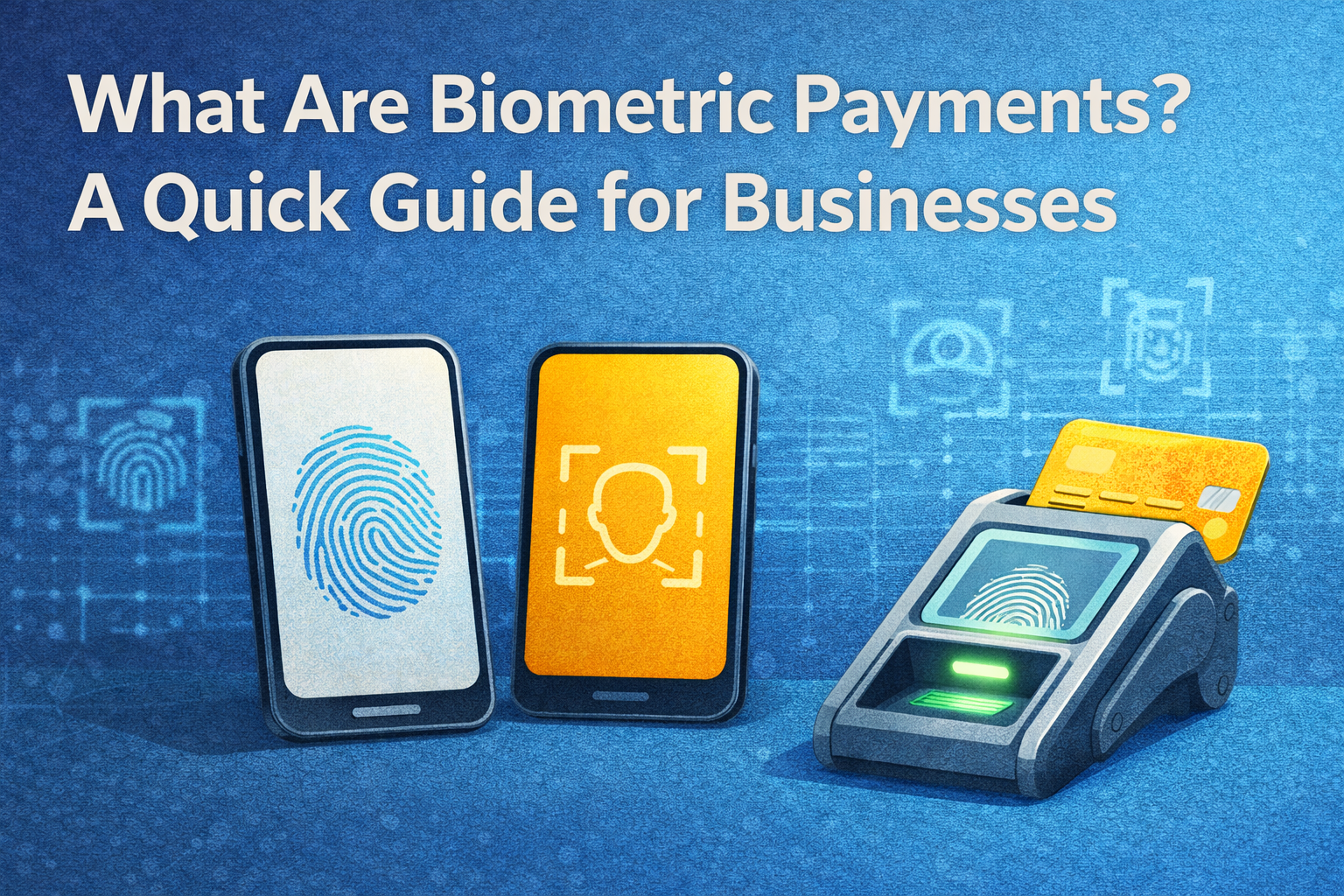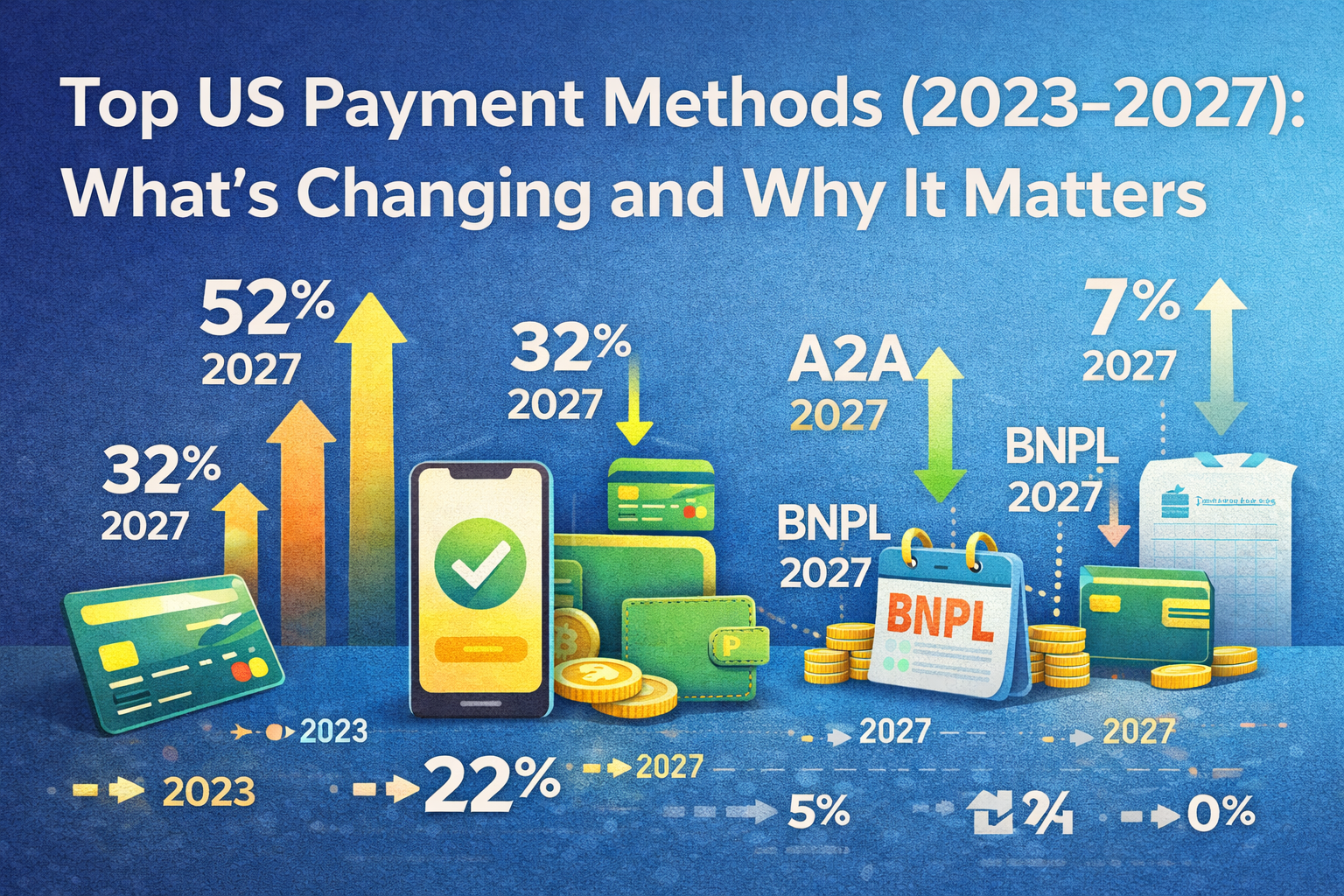If you’re running an auto repair shop, tire center, or car dealership, you already know how fast-paced and detail-heavy the business can be. From tracking repairs to managing inventory and dealing with customers, there’s a lot on your plate. That’s where automotive POS software steps in. But what is it really? How does it help? And how do you pick the right one?
Let’s break it all down in this guide. We’ll keep things casual and real—because if you’re Googling “how to manage auto repair shop sales” or “best point-of-sale systems for auto shops,” this post is for you.
So, what is automotive POS software?
Think of automotive POS software as your digital assistant. It’s a point-of-sale system designed specifically for the automotive world. That means it helps you handle everything from billing and customer management to inventory, service history, employee tracking, and even marketing. It’s more than just a cash register—much more.
In short, automotive POS software combines your sales counter with back-office tools so you can manage the whole business from one place. Whether you’re fixing brakes or selling tires, a good point-of-sale system makes the entire workflow smoother and faster.
How Does Automotive POS Software Work?
Let’s say a customer rolls in with a flat tire. Here’s what a point-of-sale system can do all in one go:
- Check-In the Vehicle – Capture customer details, vehicle info, and the reason for the visit.
- Estimate and Invoice – Build a quick quote with all parts, labor, and taxes. One-click sends it to the customer.
- Inventory Syncing – Automatically update stock when parts are added to the estimate.
- Payments – Accept payments on the spot—card, cash, or contactless.
- Track History – Save the customer’s service record so it’s easy to pull up next time.
If you’ve been searching “how to keep track of customers and repairs at auto shops,” this is your answer. Good point-of-sale systems make this whole process seamless. They’re built to handle the chaos of busy service bays and impatient customers.
Why Does Automotive POS Software Matter?
Running an auto repair shop without solid software is like fixing a car without a wrench—it just doesn’t make sense. Here’s why investing in point-of-sale systems really pays off:
1. Time-Saving Automation
You’ve got customers waiting. A quality automotive shop POS system cuts down on manual entry, tracks inventory automatically, and generates invoices in seconds. That means more time for what really matters—fixing cars and keeping customers happy.
2. Improved Customer Service
Customers love speed and transparency. When you can send real-time updates, digital quotes, and payment links, they feel taken care of. If you’ve been looking for “tools to boost customer experience in auto shops,” this is it.
3. Detailed Reporting
Need to know which service is your top seller? Or, who is your best mechanic? Point-of-sale systems generate easy-to-understand reports that help you make smarter business decisions.
4. Mobile Capabilities
The best POS systems for car dealerships and repair shops are cloud-based. That means you can check sales or inventory from your phone—even when you’re away from the shop.
Common Features to Look For in Automotive POS Software
Not all POS systems are created equal. Here’s what you should look for when searching “top point-of-sale systems for auto repair” or “automotive POS features.”
1. Repair Order Management
The heart of any auto shop POS system is repair order tracking. It should be quick to create, update, and close jobs while linking labor, parts, and costs.
2. Inventory Control
Your POS should alert you when parts are low, allow quick stock checks, and sync with suppliers if possible.
3. Customer Relationship Management (CRM)
Look for point-of-sale systems with built-in CRM tools. You’ll want to track service history, send appointment reminders, and run loyalty programs.
4. Payment Flexibility
Today’s customers expect to pay via card, phone, or online. Your automotive POS software should handle all of that easily.
5. Integration with Accounting Tools
Tired of manual bookkeeping? The best POS systems sync with QuickBooks, Xero, or similar tools, saving you tons of time.
Tips for Choosing the Right Automotive POS Software
Searching for “the best automotive POS systems near me” or “Which POS software is good for auto repair shops?” Here’s a checklist to guide your decision.
1. Know Your Needs
Do you run a full-service garage or just tire and oil changes? Are you managing one shop or multiple locations? Get clear on what your shop needs so you can match it with the right system.
2. Ease of Use
Your team should be able to use the system without needing a tech degree. Ask for a demo or free trial.
3. Scalability
Pick a system that grows with you. Even if you’re small now, you might expand. Make sure your POS won’t hold you back.
4. Support & Training
Even the best software hits a glitch sometimes. Choose a provider that offers solid customer support, training, and documentation.
5. Cost Transparency
Look out for hidden fees. Ask if there are setup costs, monthly fees, or charges for extra users. Look up reviews under “affordable point-of-sale systems for auto shops.”
Final Thoughts
Let’s be real—running an auto repair business without good software is like changing oil in the dark. The right automotive POS software lights the way by organizing your workflow, improving customer satisfaction, and ultimately helping you grow your business.
If you’ve been typing things like “how to manage auto shop sales better” or “POS for auto mechanics” into Google, now you know exactly what to look for.
Whether you need something simple or advanced, cloud-based or desktop, small-budget or premium—you’ve got options. Just remember to prioritize point-of-sale systems that meet your current needs and have the potential to grow with you.