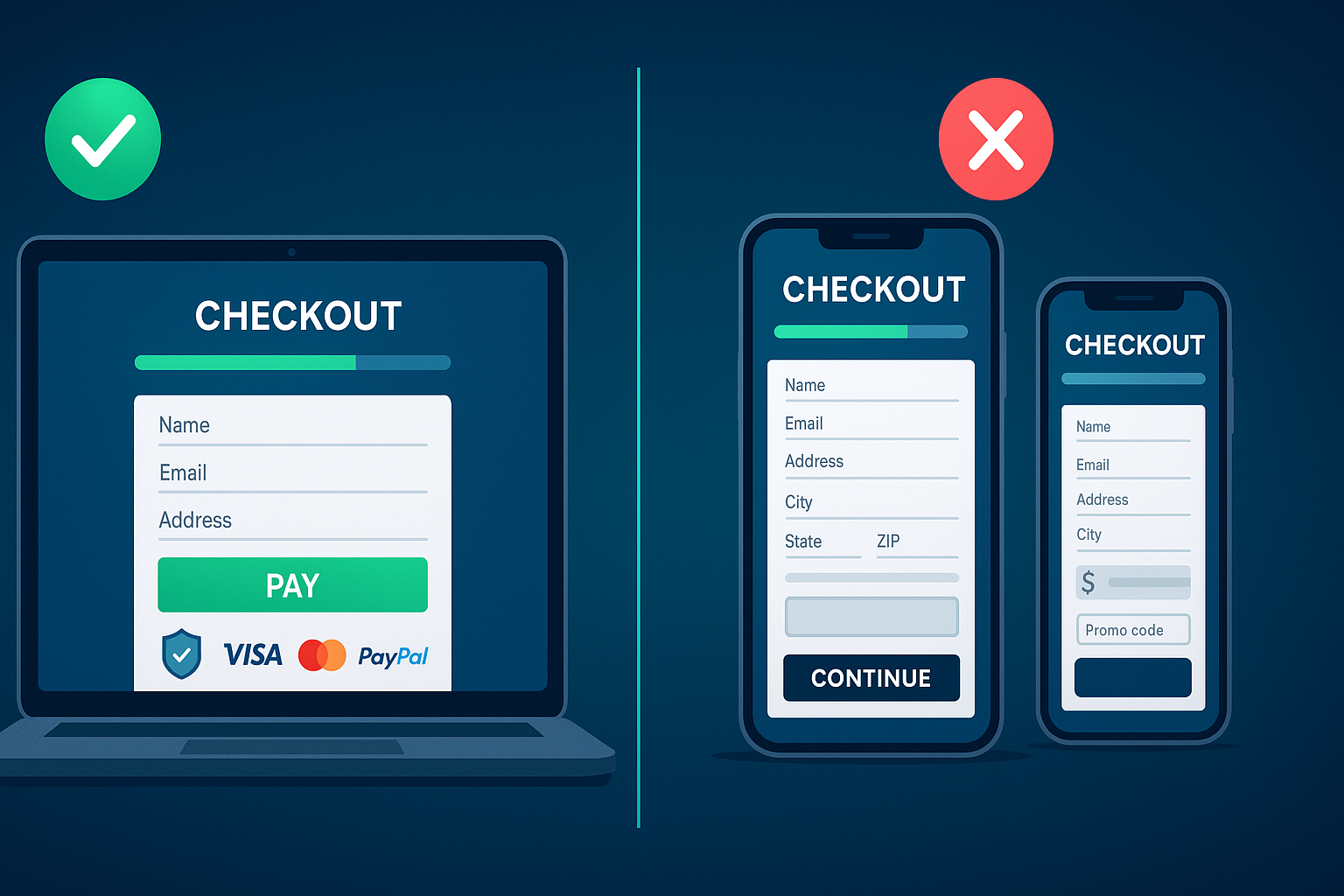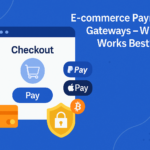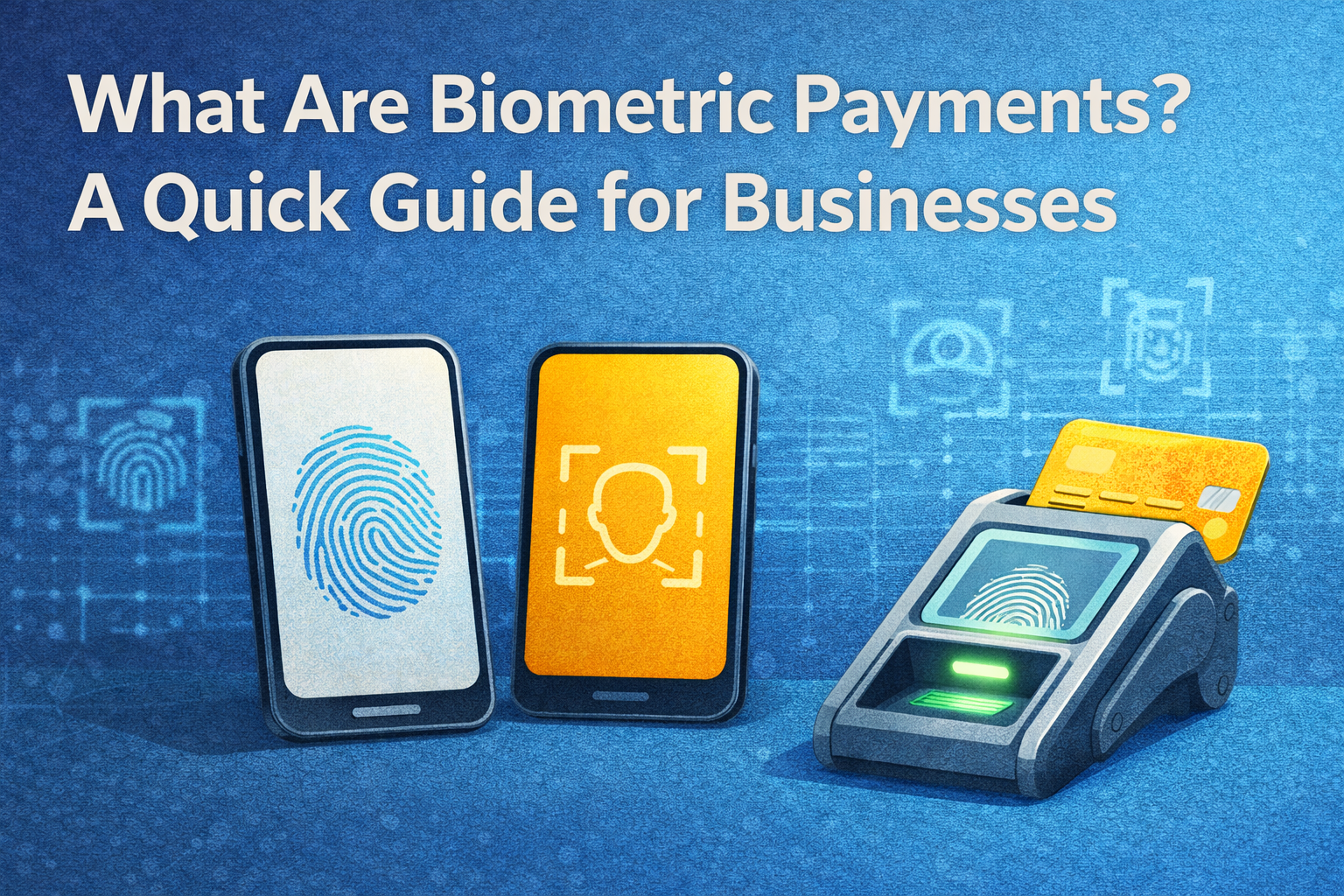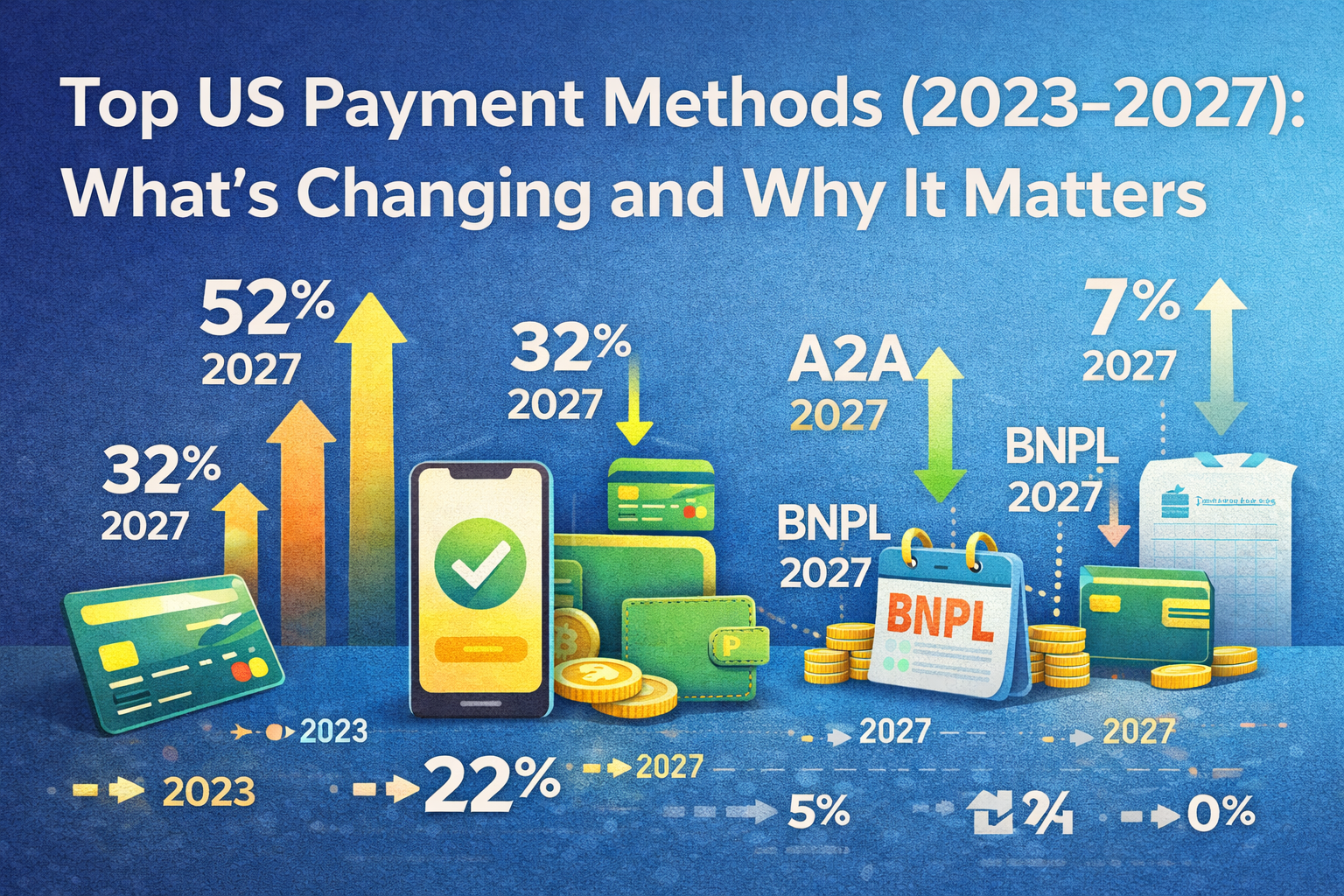Ever loaded up an online shopping cart, only to bail at the last step? You’re far from alone. This happens so often that it costs eCommerce businesses billions every year. The secret to turning those “almost” sales into actual sales? A strong, well-thought-out checkout strategy.
Today, we’re breaking down what a checkout strategy is, why it matters, how to get it right, and the mistakes you absolutely want to avoid. We’ll also talk about balancing speed, security, and user experience, plus how to tailor the process for shoppers around the world.
What Is a Checkout Strategy?
Think of your checkout strategy as the blueprint for your store’s final step in the customer journey. It’s how you guide shoppers from the cart page to that satisfying “Order Confirmed” message.
This isn’t just about having a working checkout button. A proper strategy considers:
- Guest checkout vs. account creation
- Number of form fields (and whether you’re asking for unnecessary details)
- Payment options offered
- Mobile vs. desktop experience
- Security assurances (like SSL badges and fraud protection)
Essentially, it’s the roadmap to reduce friction, eliminate doubts, and make payment as easy as clicking “Buy Now.”
Why Does a Strong Checkout Strategy Matter?
Nearly 70% of online shopping carts are abandoned before the customer finishes checkout.
Why? Sometimes it’s surprise shipping fees. Sometimes it’s a checkout form that takes longer to complete than a passport application. According to CCPayment, 28% of shoppers ditch their order because the checkout process is too long or complicated.
That’s a huge chunk of potential revenue slipping away. And when you multiply that across hundreds, or thousands, of abandoned carts a month, the lost sales add up fast.
A smart checkout strategy doesn’t just “look nice.” It:
- Increases conversion rates
- Builds customer trust
- Reduces cart abandonment
- Encourages repeat purchases
Put simply: your checkout isn’t just the end of the sale, it’s the moment that defines whether the sale happens at all.
Prioritizing Speed, Security, and User Experience at Checkout
When it comes to checkout, customers want fast, safe, and simple. Let’s break it down:
Speed
Slow checkouts kill conversions. Offer autofill for returning customers, keep the number of form fields to a minimum, and consider a one-page checkout.
- If a customer can place an order in under a minute, you’re doing it right.
- Optimize for mobile; small screens should be just as quick to navigate as desktops.
Security
Shoppers need to know their information is safe. Display trust badges, enable SSL encryption, and consider tokenized payment systems like Visa Click to Pay.
Visible security measures reassure buyers without slowing down the process.
User Experience (UX)
Your checkout flow should be intuitive. Show customers where they are in the process (e.g., a progress bar), clearly display the total cost, and avoid hidden surprises at the last step.
Here’s where technology comes in, leveraging payment processing solutions and smart payment gateway integration can ensure transactions are fast, secure, and flexible for different customer preferences.
Localizing Checkout Experiences for Global Customers
If you’re selling to customers worldwide, your checkout can’t be one-size-fits-all. Different markets have unique preferences:
- Currencies: Let shoppers see prices in their local currency—no math required.
- Languages: Translate checkout pages to the shopper’s native language to build trust.
- Payment methods: Some countries prefer digital wallets (like Alipay in China or Paytm in India), while others lean toward credit cards or bank transfers.
Even cultural expectations matter. For example, some markets expect cash-on-delivery as an option. Others prioritize speed above all else.
By using localized payment processing solutions and adaptable payment gateway integration, you can ensure that whether someone’s shopping from Paris or Peru, they feel like the checkout was designed just for them.
Common Checkout Strategy Mistakes to Avoid
Even well-intentioned eCommerce businesses can sabotage their own conversions. Here are some pitfalls to watch out for:
Hidden Fees at the Last Step
Nothing sends customers running faster than surprise charges, especially shipping fees that appear only at checkout. According to SellersCommerce, nearly 48% of cart abandonments happen for this reason.
Mandatory Account Creation
Forcing customers to sign up for an account before buying is a major turn-off. Offer guest checkout, then invite them to create an account after the purchase.
Too Many Steps
A lengthy, multi-page checkout feels like paperwork. Every extra click is a chance for the shopper to bail.
Limited Payment Options
If a customer can’t pay with their preferred method, they’re gone. Include credit/debit cards, PayPal, BNPL (Buy Now, Pay Later), and region-specific methods.
Security Red Flags
Even a single issue, such as a missing SSL certificate, can deter buyers from completing their purchase.
Ignoring Mobile Optimization
Over 70% of shoppers browse and buy via mobile. If your checkout isn’t mobile-friendly, you’re losing a huge portion of your audience.
Conclusion
A great checkout strategy blends speed, security, user experience, and localization into a seamless, stress-free process. It’s not about cramming in flashy features; it’s about creating the shortest, safest, and smoothest path from cart to confirmation.
By using the right payment processing solutions and ensuring flawless payment gateway integration, you can build a checkout experience that customers trust and love. And when customers enjoy the checkout process, they’re far more likely to click “Buy” today, and come back tomorrow.